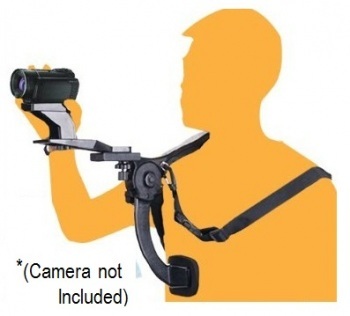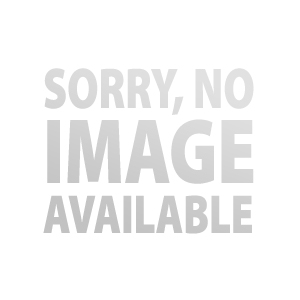The Panasonic HDC-HS80 High Definition PAL Camcorder puts 1920 x 1080 high definition recording at your fingertips, along with hours upon hours of storage thanks to the 120 GB hard disk drive and SD/SDHC/SDXC memory card slot. In addition, the camera features a number of shooting controls that take the guesswork out of shooting video. The HS80 sports respectable functionality, with the detail and beauty of HD, at a mid-range price-point. The basic features of the HS80 reveal a 2.7" (6.9 cm) touch screen LCD, and a 34x wide-angle zoom lens. The LCD, aside from providing intuitive touch screen control of the camera also enables 1.0 second Quick Power-On and 0.6 second Quick Start. Both options get you shooting fast, while preserving battery life when you're not recording. On the inside, the camera has all the standard features one would expect a mid-range HD cam to have. Intelligent 42x zoom, optical image stabilization, a fast processor, and a 1/5.8" CMOS image sensor are core functions that help to make the video you capture as true-to-life as possible, not to mention, to keep the process moving. Along with the core features you would expect to find on every camcorder for basic operation, the HS80 embodies a number of shooting controls that help to make the shooting experience an enjoyable one. While fast becoming the norm on HD camcorders, there are some that still do not provide a separate digital still capture function. The HS80 provides you with a 3MP still picture mode for taking pictures. Intelligent Resolution Technology, incorporated in the Crystal Engine PRO, helps to make your videos better without the need for you to do anything. This technology brings definition, while reducing noise, to your memories automatically. Other features the camera offers up for stunning recordings include Intelligent Auto, which automatically sets the camera to the right settings for the situation, Face Recognition, which optimizes focus and exposure on your subject's faces, and other features like Face Detection, Intelligent Scene Selector, and Pre-Rec. There are many more features that make your recording easier as well; features like Color Night Rec, Focus Assist, composition guidelines... Whatever you're situation, the HS80 has a shooting control to help you capture wonderful memories that will last generations. It's also worth mentioning that the HS80 features Panasonic's new zoom mic and wind noise canceller. With these two aspects of the camera you'll be able to get high-quality audio without the need for an external microphone or headphones. The zoom mic zooms in on your subject's audio, reducing other sounds to the background. Additionally, the wind noise canceller detects and suppresses wind noise allowing for clearer audio, even when shooting on a windy day. When you're ready to share your video the HS80 comes with Panasonic's HD Writer AE 3.0 software. This software helps you edit, share, and archive your footage. It will even help you get your videos up on sites like YouTube and Facebook. Other post-production options include connecting your camcorder to your HDTV via the optional VIERA Link and archiving your footage with an optional DVD burner. Intelligent 42x Zoom and HYBRID O.I.S. (Optical Image Stabilizer) The HD 80 Series features an Intelligent Zoom function that goes all the way up to 42x. When using Intelligent Zoom, Intelligent Resolution technology lets you shoot at high zoom rates while preserving the image resolution. You get sharp images of highly detailed objects without the blurry edges. Plus, the HD 80 Series is equipped with HYBRID O.I.S., an image stabilizer system that corrects hand-shake blurring by combining the action of its hybrid optical and electrical image stabilization systems. Even when zooming, where hand-shake often occurs, both optical and electrical hand-shake correction make it possible to record beautiful images with approximately 2 times the hand-shake suppressing effect as conventional models (SD60, TM60, HS60) O.I.S. (Optical Image Stabilizer) Lock The image-stabilizing effect is increased by pressing and holding the O.I.S. Lock indication on the LCD screen, which maximizes the blur detection sensitivity. This is great for when you want to zoom at a fixed angle, like for bird watching 33.7mm Wide Angle The 33.7mm wide-angle on the HD 80 Series fits more people and more of the background into the frame than conventional models. This is especially handy when you want to take a group photo in a small room Crystal Engine PRO The Crystal Engine PRO instantly processes the huge amount of data that goes into Full-HD images, and further enhances Full-HD quality. It produces smooth, high-resolution zoom shots even when the range exceeds the limit for optical zooming. Crystal Engine PRO clearly delineates even the tiniest details of your subject, with extremely natural beauty. In addition, its Noise Reduction (NR) technology has been completely redesigned. The low-frequency noise that occurs when recording in dim lighting has been further minimized. And Intelligent Resolution Technology ensures sharp and crisp pictures, resulting in bright and beautifully colored motion images Intelligent Resolution Technology The Intelligent Resolution Technology incorporated in the new Crystal Engine PRO uses edge detection technology to confirm the edges of objects within the image, then emphasizes the edges for optimal clarity. For example, it brings crisp definition to patterns and the outlines of objects like flowers. Conversely, it reduces noise and enhances the natural smoothness of parts without edges, like the sky. The increased sharpness is especially effective for images with delicate details. This highly advanced technology maximizes the beauty of Full-HD image New Zoom Mic and Wind Noise Canceller * Zoom Mic: The Zoom Mic function that links with the camera's zoom action has evolved even further. Compared to previous models, the noise-reducing performance is improved by 1/3 (-10 dB). It lets you clearly record the sound of your target subject * Wind Noise Canceller: The Wind Noise Canceller automatically detects and suppresses only wind noise. It lets you capture natural sounds with lifelike ambience even when shooting in windy conditions outdoors or by the sea Still Picture Recording at 3.0 Mp with Intelligent Resolution Technology In Still Picture Recording mode, Intelligent Resolution Technology lets you record clear still images with resolution up to 3.0 megapixels. Also, when playing back the moving pictures you shot, you can capture 3.0 Mp still images of any scene you want. The HD 80 Series lets you enjoy high quality in both motion and still images Scene Mode Automatically selects the most suitable shutter speed and aperture for the shooting location and situation Sports, portrait, Low Light (motion image only), Spot Light, Snow, Beach, Sunset, Fireworks, Scenery, Night Scenery, Night Portrait (still image only) Soft Skin Mode When this function detects skin tones, it softens the focus in that area. This has a skin beautifying effect, which makes wrinkles and lines appear less noticeable. When turned on, this function makes blemishes and moles look less conspicuous, while preserving resolution in areas of the picture outside of the skin Tele-Macro You can shoot macro close-ups while maintaining a distance of 28" (70 cm) from your subject. In addition, using the zoom at full magnification makes it much easier to capture extreme close-ups without your body or camera casting a shadow on the subject and while keeping the background in soft focus iA (Intelligent Auto) This powerful function senses the shooting conditions and automatically makes the settings and activates functions that will deliver optimal results. With both motion and still images, iA does the bothersome settings for you and makes it easy to capture beautiful, well-focused images HYBRID O.I.S. (Optical Image Stabilizer) HYBRID O.I.S. corrects hand-shake blurring by combining the action of its hybrid optical and electrical image stabilization systems. Even when zooming, where hand-shake often occurs, both optical and electrical hand-shake correction make it possible to record beautiful images with approximately 2 times the hand-shake suppressing effect as conventional models * Active Mode: Active mode comes in handy when shooting while walking or playing with your children. The wide correction area corrects even relatively large hand-shake motion. It's especially good for active video shooting Face Recognition The Face Recognition function recognizes the faces of registered subjects, and automatically optimizes the focus and exposure for those special people. It continues to track the subject as he or she moves anywhere within the LCD frame, making it ideal for video shooting. It is extremely useful for capturing someone's face in a group. Names can also be registered and displayed on the LCD while shooting. A total of six people can be registered, and the names of up to three people at a time can be displayed in the shooting frame AF/AE Tracking Touch the LCD screen to indicate the subject, such as a person or an animal, that you want to focus on, and let AF/AE Tracking do the rest. The camera locks on the subject and follows it around, keeping it in sharp focus and properly exposed. It keeps tracking even if the subject turns to the side. This advanced function makes it easy to get a continually clear, beautiful shot of the subject in the scene you care most about Intelligent Scene Selector The Intelligent Scene Selector function analyzes the shooting situation and automatically switches the camcorder to the suitable scene mode that will give you optimal results * Portrait: This mode captures faces beautifully. With Soft Skin mode, complexions are automatically enhanced to make faces attractive * Scenery: This mode is ideal for shooting wide landscapes and sweeping vistas, such as at the ocean or in the mountains. It balances the exposure over the entire frame to prevent brighter parts of the image, such as the sky, from being washed out or having blown highlights * Spotlight: The camcorder automatically uses this mode for scenes with particularly strong contrast, such as when you're shooting a spot lit area on a darkened stage. It captures the well-lit subject perfectly and prevents washed-out areas * Low Light: In dim lighting, the camcorder automatically switches to a slower shutter speed so that images across the entire frame are bright and easy to see Face Detection Face Detection automatically senses the ambient lighting and adjusts the exposure accordingly, so faces are bright and easy to see. The focus also prioritizes the faces, and skin tones are smoothed. Faces in the center of the frame serve as the reference for adjustments, but the function can detect up to 15 faces at once Intelligent Contrast Control Intelligent Contrast Control detects the ambient light level and adjusts the exposure accordingly, helping to prevent blown highlights and blocked shadows. You can capture natural looking, highly nuanced images with proper contrast Special iA Mode for Still Images The iA function is active even when the camera is in still-image mode. When the Intelligent Scene Selector detects the shooting situation, it automatically switches to one of the five Scene modes for still-image shooting, and optimizes the settings for the still image Smile Shot (Still Image) The Smile Shot function automatically detects subject smiles, and captures the best possible smile while you're shooting movies. It lets you easily catch those fleeting, easy-to-miss stills of a smiling subject. It will also optimize the focus and exposure for your subject's smiling face * Capture the smiles of only certain subjects Face Recognition Linked: This function detects subjects who are registered in advance and automatically snaps the shutter to catch the subject's best possible smile. It's great for capturing the smiles of certain people in a group * Capture the smiles of an entire group Face Detection Linked: This function automatically snaps the people within the LCD frame smiles. It gives you shots of an entire group of people smiling, making it great for group shots * Capture the smiling face of a moving subject AF/AE Tracking Linked: Simply touch a subject within the LCD frame. This function will then lock on and start tracking your subject. When the subject smiles, it'll automatically snap the shutter 2.7" Wide LCD with Intuitive Touch Operation The easy-to-view 2.7" (6.9 cm) wide LCD screen allows intuitive fingertip touch-operation. When shooting, you can use Touch Zoom to instantly zoom in and out by simply touching your fingertips, and Touch Shutter to automatically focus when shooting still images by simply touching the subject on the screen. For playback, you can also change thumbnail pages by sliding a fingertip across the screen. You get smooth, intuitive operation and don't have to take your eyes off of the LCD screen * Touch Zoom: You can easily zoom in and zoom out by simply touching the LCD with your fingertips. Shoot at any angle of view while watching the screen * Touch Shutter: Even when shooting movies, you can touch the subject on the screen to instantly focus on it, and easily switch to still-image shooting * Touch operation for playback: You can flip through thumbnail pages, display one of the thumbnail scenes, highlight a scene, and more, with easy, intuitive, fingertip operation 1.0 Sec Quick Power-On Switch the power on and the HD camcorders are in standby mode in approx. 1.0 seconds, ready to shoot when you are. When the LCD is closed, the power automatically switches off. This fast startup and automatic shutdown also help reduce battery consumption 0.6 Sec Quick Start Using Quick Start mode, you simply flip open the LCD and you're ready to shoot in just 0.6 seconds. When Eco mode is also used, the power turns off whenever the camcorder has not been operated for 5 minutes. This reduces wasted power consumption, and enables a longer battery life 120 GB HDD The internal hard drive lets you record continuously for up to 51 hours without changing a disc, SDXC/SDHC/SD Memory Card or other recording media Anti-Shock Shield * 1: The drop detect function senses if the camera is falling and moves the head away from the hard drive Incorporating a 3D sensor, this function detects if the camera drops a distance of around 20cm and responds by automatically moving the head away from the hard drive. This helps protect the drive from damage * 2: The floating structure protects the hard drive should the camera fall or be dropped The corners of the hard drive are covered with a thick protective gel that provides cushioning against vibration and impact * 3: The buffer memory automatically backs up data Even when the drop detect function activates and moves the head away from the hard drive shooting can be continued (as long as there is battery power). The newly recovered data is stored temporarily in an internal buffer memory. Once the hard drive resumes operation, the data is transferred to it Pre-Rec Function This smart function records three seconds of images even before you actually begin shooting. The images are held temporarily in the camcorder's internal memory, before recording begins. This helps ensure that you won't miss the start of a moment you want to record, such as when an event begins all of a sudden. For example, if you're waiting to snap a shot of a jumping dolphin, you can press the REC button after you've made sure that the dolphin has cleared the surface of the water. The camcorder will record the entire scene, from the instant of the dolphin's jump until it disappears again into the sea Auto Power LCD The LCD brightness can be adjusted manually to suit the surroundings. In Auto Mode, the LCD brightness is adjusted automatically in 16 smooth steps depending on the surroundings. In darker rooms it adjusts to a lower brightness, making it easier to frame the shot. Outside, it adjusts to almost twice the brightness for easy viewing even on sunny days Wide Viewing Angle The LCD has a highly detailed, 230,400 dots display and a viewing angle of 170 , both vertically and horizontally. Images are clear and bright even when viewed from an angle, so everyone can gather around the LCD to enjoy on-the-spot recordings. The wide viewing angle is also great for taking high or low-angle shots AGS (Auto Ground-Directional Standby) The O.I.S. linear motor system can detect when the camera is in an unusual shooting position such as when you've inadvertently left it on in recording mode. In these cases, the camera automatically stops recording, saving both battery power and media storage space 60 Frames/Sec High-Speed Burst Shooting This function lets the camcorder snap up to 60 consecutive 0.9 Mp still images per second for a total of 180 continuous images in about 3 seconds. The resolution can also be increased and up to 30 consecutive 2.1 Mp still images per second can be shot for a total of 90 continuous images in about 3 seconds. You can use it to analyze a golf swing, tennis stroke or other motion. You can also use it to get good shots of subjects in fast motion. Just fire off a number of shots without stopping, then keep the best ones and delete the rest Focus Assist This function shows which subjects are in-focus by displaying their outlines in blue. You can easily check the focus on LCD when manually focusing, to ensure consistently clear, sharp images Composition Guide Lines With wide LCD monitors, it's hard to keep images perfectly level. The HD 80 Series solve this by displaying horizontal and vertical Composition Guide Lines that make it easy to keep the subject straight and level HA/HG/HX/HE/iFrame Mode The HS80 features a 120 GB HDD, and can be used together with a 64 GB SDXC Memory Card to shoot for up to 78 hours and 30 minutes. Choose the recording mode that matches your intended use HE mode for maximum recording time, or HA mode for optimal image quality. iFrame mode captures progressive frames that are encoded independently of each other LED Video Light When the camera determines that the ambient lighting is insufficient, it automatically switches the light on. This illuminates your subject for shooting. The LED (light emitting diode) has low power consumption, a long service life, and the safety of a low operating temperature Color Night Rec/Color Night View Leave the light off. Color Night Rec/Color Night View gives you images with color even in dim lighting (1 lux) World Time Setting the time is as easy as selecting a city from the displayed map. The World Time function lets you set the time for two cities, home and destination. You don't have to figure out the time difference at your destination, and it's easy when you get home Advanced Highlight Playback Select the days of the recordings you want to see, and this innovative function automatically selects the most exciting scenes, arranges them, and plays them, with music. It decides how exciting a scene is, based on zooming, panning, and scene changes, and whether there are faces. The 80 Series have both advanced with the addition of playback effects that include slow motion, still image fading, and flash playback. Four new image effect modes natural, pop, dynamic and classical have also been added. Set different effects based on the mood of your images, and enjoy memorable scenes just the way you remember them when shooting. The Face Highlight Playback mode places priority on selecting the faces of subjects who are registered in the Face Recognition function, for quick playback of the scenes where they are clearly recorded, together with music Playback image effect mode * Natural: Enjoy more impressive highlight playback with natural switching effects * Pop: View highlight playback of the images you've taken, together with a variety of fun effects * Dynamic: Enjoy highlight playback with speedy, dynamic effects * Classical: Enjoy highlight playback with dramatic effects applied mainly to your subject's faces Face Highlight, Highlight, and Time Frame Index The index function has been enhanced with the addition of a feature that divides each recorded scene into a number of smaller scenes, and displays thumbnails for each. This makes it much easier to find a particular part of a scene without having to fast-forward * Face Highlight Index: The Face Highlight Index selects scenes that have faces in them and displays them in an index format. This handy function lets you quickly find and view scenes that have people in them * Highlight Index: The camera automatically selects and displays the most exciting scenes. It determines the level of importance of each scene based on zooming and panning, and whether there are faces. This gives you an easy, convenient way to view all the highlights together * Time Frame Index: This mode divides each recorded clip into 3-second, 6-second, 12-second, 1-minute and 5-minute intervals, and displays them. This is convenient when you want to find a specific scene within a long clip Easy Connecting, Easy Viewing Just connect your HD camcorder to an HDTV and get ready for an incredible high-definition video show. If your TV is HDMI compatible, a single HDMI mini cable is all you need. When using a video component cable, you need a separate audio cable * VIERA Link: Connect your HD camcorder to a VIERA or compatible Blu-ray Disc Player via an HDMI mini cable, and you can control both units in synchronized operation with a single remote control. This kind of simple, easy operation makes it enjoyable to view your recordings * VIERA Image Viewer: Just slip the SD card from your camcorder into the VIERA Image Viewer card slot on your VIERA TV, and you're ready to view full-HD moving images recorded Archiving and Playback The HD camcorders have a USB Host function that lets you connect directly to a DVD burner via a USB cable. Then just press a button and you can copy the moving images you recorded from the SD card, Built-in Memory, or HDD to a DVD disc * Easy AVCHD to MPEG-2 Conversion: You can make a copy either in the original high-definition AVCHD format, or in the standard-definition DVD-Video (MPEG-2) format. Choose the one that matches your playback equipment * Playback with a DVD burner: To view the disc you just burned, simply connect the HD camcorder to an HDTV via an HDMI mini cable Editing, Archiving, and YouTube Upload HD Writer AE 3.0 software, included with the camcorder, makes it easy to play or edit videos on your PC and have more fun when the shooting's done Also Enjoyable When the Shooting's Done * Importing Data: When the camcorder is connected to a PC, the software automatically starts up. Importing data takes only a few clicks of the mouse * Easy YouTube and Facebook Uploading: The videos you've recorded are easily uploaded to YouTube or Facebook in their original high quality. HD Writer AE 3.0 lets you share your videos worldwide * Highlight Playback: Chooses the most exciting scenes and plays them all together, back by music * Editing: It's easy to add titles, rearrange scenes, provide transition effects, and edit images in single frame units * Archiving: Make a copy either in the original high-definition AVCHD format, or in the standard-definition DVD-Video (MPEG-2) format









.jpg)