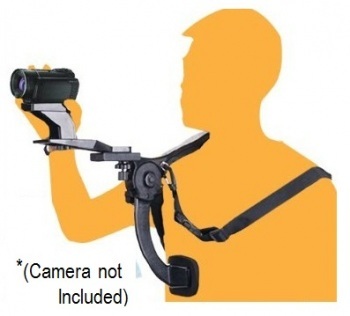Sony's 8GB HDR-CX230 60p HD Handycam with Built-in Projector in black is a Full HD 1920 x 1080 video camcorder that shoots at 60 progressive frames per second and stores the video on its 8GB of internal flash memory. The camcorder features BIONZ image processor and a back-illuminated Exmor R CMOS sensor for improved low light sensitivity. The video camera features a Carl Zeiss Vario-Tessar 27x optical zoom lens and Sony's SteadyShot image stabilization system with Active Mode for camera shake reduction.
With the ...
Sony's 8GB HDR-CX230 60p HD Handycam with Built-in Projector in black is a Full HD 1920 x 1080 video camcorder that shoots at 60 progressive frames per second and stores the video on its 8GB of internal flash memory. The camcorder features BIONZ image processor and a back-illuminated Exmor R CMOS sensor for improved low light sensitivity. The video camera features a Carl Zeiss Vario-Tessar 27x optical zoom lens and Sony's SteadyShot image stabilization system with Active Mode for camera shake reduction.
Sony's 8GB HDR-CX230 60p HD Handycam with Built-in Projector in black is a Full HD 1920 x 1080 video camcorder that shoots at 60 progressive frames per second and stores the video on its 8GB of internal flash memory. The camcorder features BIONZ image processor and a back-illuminated Exmor R CMOS sensor for improved low light sensitivity. The video camera features a Carl Zeiss Vario-Tessar 27x optical zoom lens and Sony's SteadyShot image stabilization system with Active Mode for camera shake reduction. With the HDR-CX230 you can take 8.9MP still photos while simultaneously shooting HD video (in some modes). A built-in zoom microphone records audio, and the camera's built-in monaural speaker provides audio playback from the camera. The HDR-CX230 includes a Contrast AF auto focus system with a manual menu option and Sony's Intelligent Auto mode that analyzes a shot, and automatically selects the appropriate settings from among ten distinct scene modes. You can choose from AVCHD or MP4 formats for image quality or smaller file sizes depending on your needs. The HDR-CX230 can automatically create short movies complete with music and transitions using preset configurations. Copy files from the camera's internal flash memory directly to an external USB drive using a Sony USB cable (external USB drive and cable are optional and sold separately). The camera can also access videos stored on the external drive for playback on an HDTV. The built-in USB connector plugs into a computer for file transfer or camera charging, with two minutes of charge time providing one minute of recording time.
1080/60p and 8.9MP Still Images
Create high definition 1920 x 1080 60p videos and high quality 8.9MP still images. Image capture is handled by Sony's back-illuminated Exmor R CMOS sensor which is designed for compact cameras and camcorders. The sensor relocates the photo diodes above the support circuitry, which maximizes the light gathering area per pixel and achieves better results in low light conditions. A BIONZ image processor handles image processing. In certain recording modes, you can shoot HD video, and capture 8.9MP stills at the same time.
Carl Zeiss Vario-Tessar Lens
The lens has a 35mm equivalent of 29.8mm at the wide end of the focal range, and the 27x optical zoom is supported by a 32x Extended Zoom, with a 320x digital zoom.
SteadyShot Image Stabilization
The camcorder utilizes SteadyShot image stabilization that compensates for camera shake and 3-Way Shake-Canceling adds electronic roll stability for even smoother video capture.
2.7" Clear Photo LCD Display
The 2.7" (16:9) Clear Photo LCD features 230K dot resolution for sharp, bright, vivid images, enabling you to change settings to best represent the scene.
AVCHD or MP4 Recording Formats
Users can choose between the AVCHD or MP4 format. AVCHD provides premium video that can be enjoyed on large screen HDTVs and is ideal for capturing precious memories at special occasions, family vacations and other moments you want to treasure for a lifetime. MP4 is great for those moments that you want to quickly share on your social networks or store on the cloud.
Intelligent Auto Mode
Intelligent Auto mode goes a step beyond traditional auto modes by analyzing your shot and then automatically mixing and matching settings from these modes: Portrait, Baby, Tripod, Backlight, Landscape, Spotlight, Twilight, Macro, and Low Light for up to 60 different setting combinations to optimize your images.
Built-in USB 2.0 Cable
The built-in high-speed USB 2.0 cable provides an easy connection to your computer for charging or file transfer, without the need for a separate cable. It also fits conveniently into the hand strap so it's out of the way until you need it. Charging your camcorder is faster than ever now through the USB; for every two minutes of charge time you get one minute of recording time.
Direct Copy and Highlight Playback
With Sony's Direct Copy feature, you can transfer your media files from your camcorder directly to an external USB HDD using a Sony VMC-UAM1 cable (USB HDD and Sony Cable sold separately), all without using a computer. Your camcorder can also directly access videos stored on the external hard drive for playback on your HDTV, allowing you to utilize the camcorder's handy playback features. The Highlight Playback feature identifies and compiles key scenes into a short, entertaining movie complete with music and transitions. You can even pinpoint the exact scene you want to include in the highlight reel.
Unlimited Storage
You can attach the camera to an optional external drive to view that drive's video content (dependent on format). You can also transfer content from the camera's internal memory to free up space, giving you virtually unlimited storage options.
Sony 8GB HDR-CX230 HD Handycam Camcorder (Black)
Rechargeable Battery Pack (NP-FV30)
AC-L200 AC Adapter
Power Cord
Micro HDMI Cable
USB Connection Support Cable
Embedded Software: PlayMemories Home Lite for PC
Downloadable Software: PC: Play Memories Home, Play Memories Uploader
Downloadable Software: MAC: Music Transfer
Operating Guide